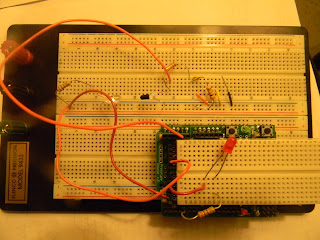After out initial thoughts, the project did not turn out exactly as we had planned. Below though you will find some basic information about our device:
Need for this Device:
Asthma is an allergic inflammatory disease of the airways that involves an immune response which results in the body’s use of white blood cells such as mast cells, eosinophils, macrophages, fibroblasts, and neutrophils. These inflammatory changes end up resulting in widespread airflow obstruction which can vary in location and degree between asthma attacks. This inflammation can improve either spontaneously or with the appropriate therapy, such as an inhaler for example. Over time, the inflammation that asthma sufferers experience can progress to increased airway irritability and other inflammatory responses and airflow obstruction due to the inhalation of allergens and even cold air. The onset of an asthma attack can have serious effects on the respiratory and circulatory system (Arm and Sheffer, 2008).
In the United States, 17.5 million adults and 7.1 million children suffer from asthma (CDC, 2010). Obviously, this is a large population that must manage asthma attacks on a pretty regular basis. These patients, most of the time, do not have direct access to medical attention when they suffer from an asthma attack. This is because asthma can be triggered by many environmental factors and physical situations. The main objective of this device is to thus address this specific target population and help them better deal with their asthma and its symptoms.
The Competition:
The goal of our project was to create a pulse oximeter targeted to asthma patients. Oximetry is the monitoring of the oxygen concentration of the blood. Thus pulse oximeters not only monitor the patient’s blood oxygen concentration but also the patient’s pulse. Currently, there are many pulse oximeters on the market. Their prices range very widely though with the cheapest at prices around $22.89 to the most expensive, found in our research, being approximately $1,125.00 (Amazon). Two companies that continually came up in the research and believed to be two of the larger producers of pulse oximeters were Nonin and Nellcor.
While there are many pulse oximeters on the market, their prices vary greatly. One may wonder why this is exactly. A lot of this is most likely due to how successful and well respected each different manufacturer is and how high tech each machine is. One issue that was witnessed first hand was that there are a lot of counterfeit pulse oximeters and pulse oximeters parts on the market. Initially the plan was to reverse engineer our machine from a cheap pulse oximeter meant to be plugged into a computer. This piece had been bought from a website that claimed it was a Nellcor (a major manufacturer of pulse oximetry products) product online. This proved to be unsuccessful because the piece ordered was not real. This was proven when the product code did not line up with any actual Nellcor products. This leads to the first advantage of the Asthma-Ox product: it works and it is affordable. Another advantage is that the product allows for data output which can actually then display the heart beat itself. Most other pulse oximeters merely attach to the finger and just give a reading. While our machine does allow for a computer monitoring, this also gives it the disadvantage of it not being as portable as other pulse oximeters on the market. Another disadvantage of our machine is that it cannot actually measure the oxygen saturation on the blood.
Here are some pictures of the competition: